If you're confused about how to report the new ASCQR COVID-19 vaccination measure, you're not alone. Enrolling in and adding users to the CDC's National Healthcare Safety Network (NHSN) to report this measure can be difficult.
In this blog, we will guide you through how to create a facility within the NHSN and how to add users to an existing facility.
How do I create a facility in the NHSN?
- Before beginning:
- Have your practice's CMS Certification Number available (if applicable).
- Complete the necessary training for NHSN reporting of Healthcare Personnel Safety Component, as well as the weekly COVID-19 vaccination module.
- These trainings will take up to two hours to complete.
- Visit the NHSN Registration page and agree to the NHSN rules of behavior.
- You will then be able to register your facility utilizing a facility identifier, such as a CMS Certification Number (CCN). If you are not sure what this is, you can look it up based on your NPI on the QualityNet ASC Lookup.
- The Facility type should be "AMB-SURG - Outpatient Surgery Facility".
- If you do not have a readily available facility identifier, or your identifier is unable to be validated, you can receive a temporary enrollment number by emailing NHSNEnrollment@cdc.gov.
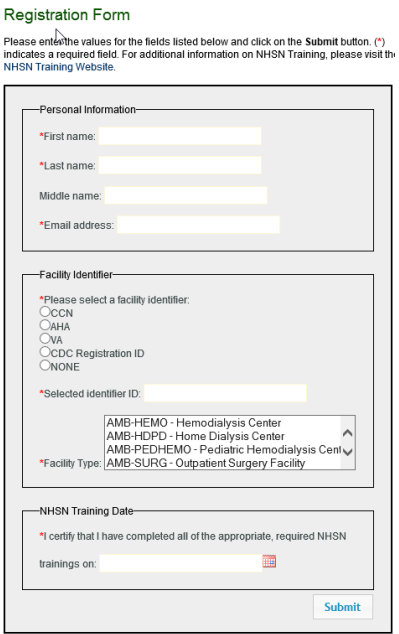
- Once you have clicked submit on the registration form, you will receive an email entitled “NHSN Registration” to confirm registration.
- A separate email will come from the CDC Secure Access Management Services (SAMS) which will contain a link to SAMS, with your username and temporary password.
- Important Note: It may take up to 24 hours from when you registered to receive this email.
- Login to SAMS using the username and password provided in the email. You will need to agree to their Rules of Behavior, enter your personal and business information, and create a new password as well as establish a set of security questions.
- Upon completion of SAMS registration, log out of the system. If you don't, you'll get an error in the next step.
- You will receive another email for an Identity Verification request. You can do this in two ways:
- We recommend using the Experian option (fastest and most secure).
- Once you complete Experian identity verification, they will send you a confirmation email.
- You will receive a second follow-up email from SAMS with your "soft token" information (see step 7 below) once SAMS approves your access.
- Otherwise, you can choose document review, which could take up to three weeks.
- We recommend using the Experian option (fastest and most secure).
- You'll need to wait again for another email authorizing your access to NHSN. This email will contain instructions on how to setup 2 Factor Authentication using one of the following methods:
- A “soft token” that requires the installation of an Entrust Authenticator application on your device to verify your identity (Recommended)
- A grid card that will be physically mailed to you
- Visit the NHSN Login Page, and login using your username and password. You will then be asked for the Entrust token or the grid card. Once logged in, select "NHSN Enrollment" on the left-hand navigation menu:
- Enter all facility information requested. You do not need to enter all verification numbers, only those applicable to your facility.
- Select the appropriate facility type and the Health Personnel Safety component. Set yourself as the facility administrator and if you are using MarsdenAdvisors to do your ASCQR reporting, add us as your Primary Program Component Contact.
- Accept the “NHSN Agreement to Participate and Consent”. This may come in an email after you finish the step above. Upon completion, you will receive the below alert allowing you to begin COVID-19 Vaccination reporting:
Important Note: It is essential that you use the same email address for the whole process, both registration in SAMS and NHSN. If you use different email addresses, you will have difficulty completing your registration.
How To Add a New User to A Facility:
- Sign into SAMS here.
- Select NHSN reporting:
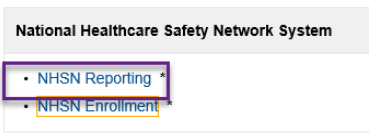
- Go to the left navigation bar and click on Users>ADD and complete the required fields (marked with an asterisk), then click "SAVE" at the bottom of the page.
- You will then be prompted to assign the new user rights that they will need to use NHSN. Click on "SAVE" at the bottom of the page.
- Please check to ensure that you have made the new user an Active User.
- If the new user doesn’t have SAMS yet:
- They should receive an email confirmation, also asking your new user to click on the corresponding link, to agree to the Rules of Behavior.
- Once they agree to the Rules of Behavior, our system gets prompted automatically to submit an invite to your user for SAMS.
Next Steps
- Share this information with your colleagues.
- Subscribe to our newsletter to get alerts on this and other important issues. You can subscribe using the field in our website footer below.
- If you are a MarsdenAdvisors client:
- Contact your Client Success Manager if you have any questions or if you plan on adding a new facility.
- If you are not a MarsdenAdvisors client:
- Contact us to learn more about our services and to reap the rewards of our combined decades of experience.
If you have any questions on this, let us know!

